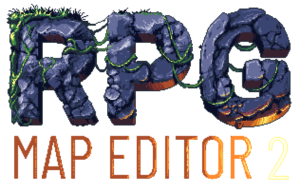
Make nice looking RPG maps easily.
RPG Map is a tabletop oriented map editor
with the “keep it clean & simple“ philosophy in mind.
About
RPG Map is a tool I’ve built to make maps for my tabletop RPG sessions, with my friends. It’s born from the fact that most existing tools were either looking bad or were simply overly complex to use.
My approach is to make an easy to use tool to create beautiful maps quickly.
You can still access the old Flash-based version (source code available on GitHub)

Commercial use
RPG Map II is completely free to use. All the content you create with it can be used any way you want, including in commercial products.
Features
- Full HTML5 support, Windows version on Itch.io
- Roll20 and Fantasy Grounds exports
- Import your own images or icons
- Fully customizable colors
- Import maps generated by One Page Dungeon (from Watabou)
- Support for special walls, such as caverns, diagonals, etc.
- Ground textures
- Ray-casted lighting & fog
- Multiple skins and many customizable colors
- Texts, numbered elements with automatic legend block generation, text bubbles…
- Icons
- Enemies
- User friendly UI
- Pay what you want, including free!








Great tool ! I love it !
It would be great to make movable players and a fog of war for players point of view !!
I love this app ! It's a great tool, I've known it since the beginning but I'm using it only since the last update since I forgot about it lol
I just have something to ask, would it be possible to have a texture continuity for windows and double doors for exemple ?
Anyway, thanks a bunch for this tool, I hope you'll continue to improve it in the future !!
Really nice tool to use, im using it in the browser (firefox) at the moment and im wondering if there's any way of disabling the hint-feature since I can't hold alt+m1 and drag since that seems to be moving my whole window. Couldn't find it in the settings tab
J'adore ! Vraiment un outil super cool, le seul problème c'est que je ne le découvre que maintenant :calim:
S'il fallait vraiment pinailler, mais on va appeler ça suggérer : Un mode "étages" serait super cool, pour travailler sur plusieurs "couches" et aligner ses escaliers facilement :)
En tous cas, du boulot incroyable et surtout une interface hyyyper belle et agréable comme toujours là où tu disperses des pixels, merci beaucoup :)
Unusable in Chromium 80
Could you please describe the issue? Do you see any error message?
This is a realy great tool which I recently began using for my RPG sessions. I used it more as a dynamic map than a static map creator and found some functionalities which could be really helpful in an update if you would be willing to implement them. :)
1. Make light not go through walls. When i place a light source near a thin wall it illuminates the other side of it sometimes revealing a corridor or room which i did not want for the players to find that early. Right now I circumvent it by using map design that separates them more but it is problematic for small houses.
2. A fog of war. In some situations when we play it would be good for the players to be able to see what they have uncovered but leave the unseen part covered in the for. Right now i am placing Transparent lights on the map where they move to keep it revealed but the fog setting even on max has the issue i mentioned in point 1.
3. Add a player character object that could be moved around. Right now i am using the default enemy and setting the players as elites.
4. Make the enemy object respect the light level. When i place the enemies and shroud the map in a fog the enemies are immediately visible. Right now i solve this by keeping two separate maps from which one i access on my tablet through my browser.
5. Make it possible for objects to emit their own light. When a player lights a torch in a cave i have to move his enemy object and his light object to their destination separately which creates its own issues both with game as well switching between what i want to pick up at the time. Sometimes i end up with 3 light sources on the scene due to misclicks or forgetting to switch.
6. Make the enemies be able to have different colors.
7. Let the enemy note section in the upper left corner optional to display. I keep a sheet of paper on the side which keeps track of loot of the enemies or i utilize a second map on my tablet.
This is really a great tool and I hope you will continue to develop it. I fell in love with it and "bought" it on itch.io before sending this comment.
Keep safe and healthy during this hard time. Cheers!
Howdy! Thank You for that,terrific.. As the MOJOHEADZ records .
Very interesting and useful app. Iam overly grateful to you for this utility!
Hello to all
In this puzzling forthwith, I disposition you all
Rise your one's nearest and friends
How do I use it? I've downloaded it and it's in my files but it won't open the application. Do I need to compress it? It's currently just a file with a lot of parts.
On further inspection, the PNG is output with a large blank area to the left. I found that the size of the blank area relates exactly to where the map appears in the window while the PNG export window is up. This would explain the blank area on JPG export, as it doesn't support transparency. This issue may be related to a blue overlay on the output when Move Map is accidentally left selected on PNG Export.
It seems that zooming to 200%, and using middle click to move the mouse as far to the upper left as possible, then exporting to PNG causes it to fit the map to the appropriate extents, and export correctly.
I've noticed that after moving a map around, the export image function can sometimes render with the wrong map extents. That is, if a map is 17×33, it may render only 15×33. I have an example map showing the behavior, if it will aid debugging.
Additionally, while the PNG export clips incorrectly, the JPG export appears to export incorrectly, and add some empty black regions. Similar behavior is exhibited in the HTML version.
Thanks for the post!
I'm in love with this app. I'm creting a lot of maps for my cyberpunk games. I hope to get some new features and more options for details. But it's amazing already!
The tool is great, no doubt in that, but I can't save my maps, and that's a great bummer.
Adore this tool!
A comment!
1) Can you please add a hand tool so we can drag the whole surface around? I find myself not able to navigate around the space without slowly zooming in and out
You can scroll using the MIDDLE mouse button. In the next update, you'll be able to also use SPACE + LEFT mouse button (not yet available)
Excellent tool, I have used in on my campaigns since I found it.
It even works on wine 5, Ubuntu Bionic flawlessly.
I would definitely recommend it to my friends.
There's just one issue, when exporting an image with the printer friendly option enabled, I get this visual artifact on the exported image.
https://postimg.cc/4KQ8Tmmk
It may just be an issue with Wine but when I import the generated .json file to the web version it still remains.
Thank you so much for this awesome tool, greetings from Mexico.
Hi! Thanks for reporting :) Could please send me a screenshot of the original map section? I'm not 100% where the issue is, so I can fix it.
Salut,
Dans les exemples de maps je vois des icônes de potions et de coffres, je ne les trouves pas quand je crée moi même ma mpa, ou-est ce que je peux trouver ces icônes ? Et si je dois les importer , comme faire je n'ai rien trouver ! Merci
Nice dude. Like you sad about other apps, either poor function or overly complex. You have the really right idea for real table top gaming.
Let me test it out for a while. If it's all good I'll send you dough.
I used to be a software developer – back in the dinosaur days of assembler and ansii C. I'd like to help but am real rusty.
How do you quickly create diagonal walls?
There are two notable lighting errors. Big furniture that's been graphically moved towards walls still affect lighting as if they were in their normal position, and there's an irritating grid overlay on all exported images with lighting.
Also, dirt/rocks/crates are practically unusable when placed against walls because they're rendered on top of them. It looks really bad, as if they were floating above the map.