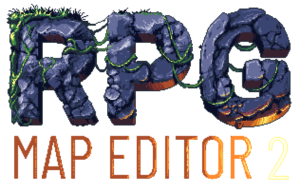
Make nice looking RPG maps easily.
RPG Map is a tabletop oriented map editor
with the “keep it clean & simple“ philosophy in mind.
About
RPG Map is a tool I’ve built to make maps for my tabletop RPG sessions, with my friends. It’s born from the fact that most existing tools were either looking bad or were simply overly complex to use.
My approach is to make an easy to use tool to create beautiful maps quickly.
You can still access the old Flash-based version (source code available on GitHub)

Commercial use
RPG Map II is completely free to use. All the content you create with it can be used any way you want, including in commercial products.
Features
- Full HTML5 support, Windows version on Itch.io
- Roll20 and Fantasy Grounds exports
- Import your own images or icons
- Fully customizable colors
- Import maps generated by One Page Dungeon (from Watabou)
- Support for special walls, such as caverns, diagonals, etc.
- Ground textures
- Ray-casted lighting & fog
- Multiple skins and many customizable colors
- Texts, numbered elements with automatic legend block generation, text bubbles…
- Icons
- Enemies
- User friendly UI
- Pay what you want, including free!








Love this tool!
Pudding and chocolate
I'm on chromebook and it's kinda glitched out, probably my screen dimensions/resolution, and I think this map maker is cool, but my use of it is automatically limited because I can't get to any tools past the first few ground tiles.
Tool is really great, I use it to create levels for my rpg game before I actually implement them into my game. It's easy to use, clean and i really like it.
But, there's a big problem. Hint, that tells, that I can use LMB to create rooms and corridors, that is stick to the top of the window, that is glowing and is PISSING ME OFF, and I cannot disable it. Please, delete this thing, it's really annoying
I bring a lot to my table as a DM that will leave my players talking about events for years. Not map making, there's a reason I prefer theater of the mind. With this tool set, my map making has gone from crappy boxes in MSPaint to enjoyable looking layouts.
Thank you, thank you so much.
I searched for a long time to find a good map making software, this was awesome and a godsend.
After spending ages to make sub-par looking maps in paint only to toss them out, I was able to knock up a 3 storey high school in about 2 hrs.
I printed the images off for use in a tabletop, and they came out amazing.
Can't thank you enogh for this awesome tool.
I spent about half an hour looking for a good map maker/editor and itch came in clutch with this masterpiece,
thank you so much
I would love to see more detailed furniture
Anyway I could add my own tiles?
I see this asked in many places but have never come across an answer: Where are the instructions? There are so many things I can't figure out after hours of fiddling around, how do you shrink the area of a texture so that it won't delete an object I want in the same spot? How do I place multiple objects on top of one another? Isn't there some easy way to duplicate objects instead of having the click 'Save' every time? And so forth. I love the possibilities with this program, but have a very hard time figuring each thing out on my own and wish there was some sort of instruction sheet.
For some reason my walls are black and i did not change the settings. i just want my map normal again not with any colors i don't want
cant import the donjon map json, is it happening to anybody else?
I really love this maker, and it definitely adds a lot more spice to my RPG campaigns. I do have one criticism, however: I really don't like how the ground textures bleed out into the surrounding tiles. It makes it impossible to do a lot of things, like have stairs be their own color, or paint road markings of any kind.
Could you please add an option to turn off ground texture bleeds? That would make the program 10 times better.
Hello!
It's the best mapmaker I ever seen. It have some troubles, but best parts overweight.
Thanks to you!
how do i make chairs and beds and furniture
how do i make chairs and beds
I adore this maker and love how simple it is to use. It's great for making buildings and dungeons, miles above any other maker that allows for customization. I do have some wishes for future updates that would improve the user experience even more.
First, like some others: diagonal doors and windows to fit with the diagonal walls.
Second, improved stair textures; the transparent version is alright, but sometimes hard to see.
Third, for the downloadable version, it would be very nice to be able to upload my custom images for placement and have them stay in the library for other maps I want to use them on, instead of having to reupload them every time I want to use them.
Fourth, decoupling tree colors from map palette so I can have more than two colors to use at any given time.
These are all just wishes; I love how far this maker's come, and I plan on using it for as many of my map needs as I can. Thank you so much for making and sharing this tool with the world!
This tool is absolutely amazing, I wish that it gets the recognition that deserves
Great tool! But can you rotate normal objects/text? Looks like you can rotate custom objects, but I didn't see a way to rotate the stock objects. Thanks so much for the great editor.
is it possible to have multible walls be different colors or am mising something