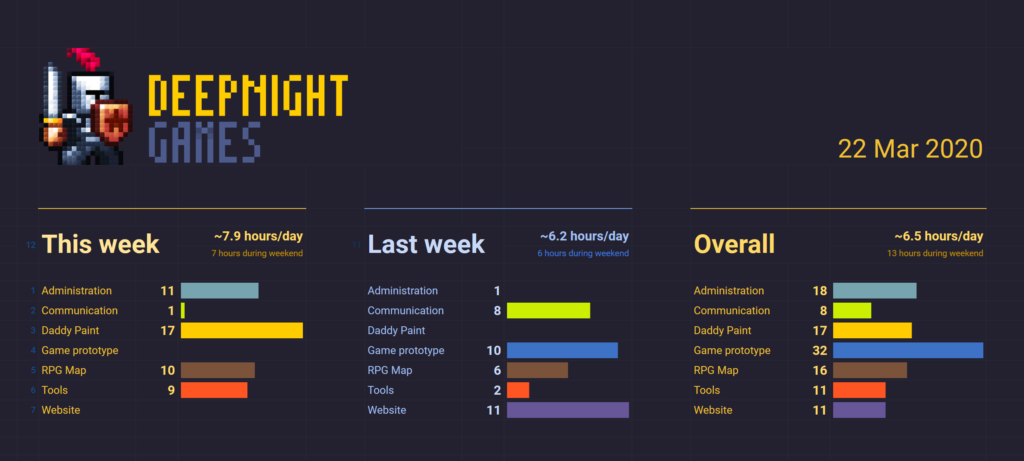
About
This Google spreadsheet will help you to keep track of time spent on your projects:
- Single user oriented to keep it simple,
- Easy to add projects,
- Shows a clear summary of your current and previous week, and how you spent your time globally,
- this time tracker is simple and does its job,
- you can easily have all your data at your disposal,
- it can be updated to your needs, if you know how to do Google Sheet formulas.
Being confined (thanks Covid19), I’ve spent some time making this tool for my own usage, to take care of my new indie career. Feel free to use, share or change it!
How to use it?
Make a copy of the spreadsheet on your own Google Drive (File > Make a copy)
Go in the Projects tab, fill this sheet with your own project names & colors.
Go in the Time Tracking tab, just enter a date (make sure to match the spreadsheet date format, see File -> Spreadsheet settings), pick a project from the list, and fill the hours column.
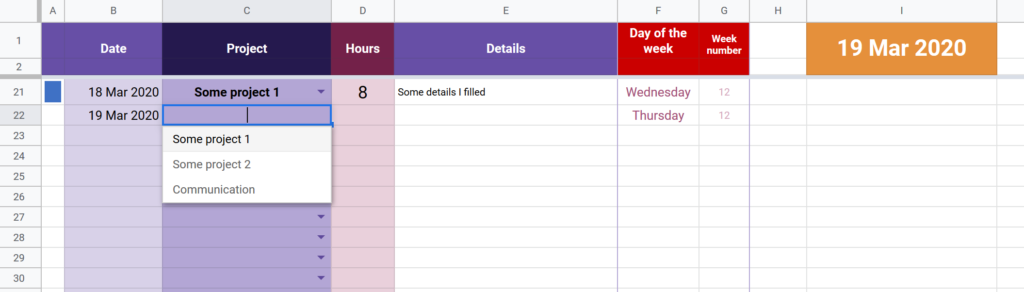
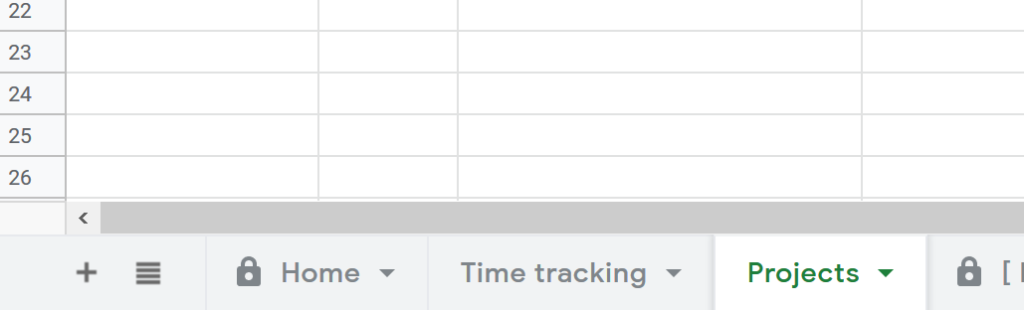
Great Tool. How do you extend it for multiple users ?
This could probably be done, as it's basically just a spreadsheet. One way could be to add a new "user" column in the "Time tracking" sheet, and use this to generate separate reports in separate sheets.
Awesome; I have something similar, but much, much rougher. Do you mind if I share it with my students?
Sure, feel free :)
A tip I have is pressing CTRL+; on the date when adding a new entry, it will add the current day.
Nice!
I'm quite curious about what "Daddy paint" is :p
This tool is great and I've already started using it, I like how it's simple and pretty at the same time.
My only problem is that I'm not always online to access google sheets, and I'm not smart enough to convert it to Excel so if anyone happens to know how to get this working in Excel please let me know!
Thanks again Sébastien for your awesome and free tools.